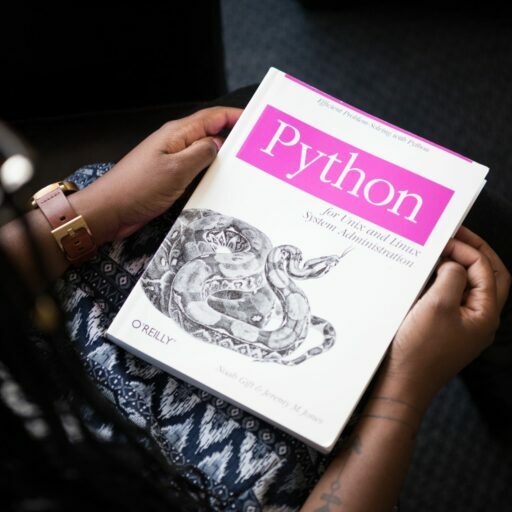Python is a language that thrives on flexibility and dynamic behavior, and one of its more advanced features is the descriptor protocol. While not as commonly discussed as other Pythonic concepts, descriptors are a powerful tool for creating reusable getter and setter functionalities. In this blog post, we’ll explore what Python descriptors are, how they work under the hood, and some practical use cases where they can shine.
What Are Python Descriptors?
At their core, Python descriptors are objects that manage the access and modification of attributes. They are a form of reusable getter and setter logic, abstracted into a class that can be reused across multiple attributes or even multiple classes. In simpler terms, descriptors allow you to define how an attribute is retrieved, set, or deleted in a class.
Descriptors are typically implemented using Python’s __get__, __set__, and __delete__ methods. When an attribute is accessed on an object, Python checks if the attribute has these special methods defined, and if so, it delegates the operation to the descriptor.
Here’s a basic example of a descriptor:
class LogAccess:
"""A descriptor that logs reading/writing from attributes"""
def __set_name__(self, owner, name):
self.name = name
def __get__(self, instance, owner):
print(f"I'm reading from a attribute {self.name}")
return instance._value
def __set__(self, instance, value):
print(f"I'm writing to attribute {self.name}")
instance._value = value
And here’s an example of how it would be used:
class Person:
name: str = LogAccess()
email: str = LogAccess()
if __name__ == '__main__':
p1 = Person()
p1.name = "James Nasium" # Outputs: "I'm writing to attribute name"
p1.email = "jim.nasium@aol.com" # Outputs: "I'm writing to attribute email"
name = p1.name # Outputs: "I'm reading from attribute name"
print(name)Now you may be saying to yourself, “this looks an awful lot like a @property,” and you’d be right. Just like with @property accessors, using descriptors you can validate/verify/mutate values either going in or coming out. But unlike @property, descriptor code is abstracted away into a separate class that can be reused. Descriptors can be reused any number of times either within the same class (like name and email are above) or across multiple classes.
How Do Descriptors Work?
Understanding what happens when you access an attribute on an object that uses a descriptor is key to appreciating their power. When you dereference an attribute in Python, the language performs several checks:
- Instance Dictionary: Python first checks if the attribute is stored directly in the instance’s dictionary (
__dict__). If it is, that value is returned. - Class Attributes: If the attribute is not found in the instance dictionary, Python then checks if the attribute is defined in the class or its parent classes. If the attribute is a descriptor (i.e., it implements
__get__,__set__, or__delete__), Python invokes the corresponding method on the descriptor. - Default Behavior: If neither of the above applies, Python returns None or raises an AttributeError.
Here’s how Python handles a descriptor during attribute access:
- __get__: This method is invoked when you retrieve the attribute (e.g., obj.attribute). The descriptor can return a computed value, a stored value, or any other data.
- __set__: This method is called when you assign a value to the attribute (e.g., obj.attribute = 42). It allows the descriptor to control how the value is stored or modified.
- __delete__: This method is triggered when the attribute is deleted (e.g., del obj.attribute). The descriptor can then handle cleanup or other logic.
This mechanism allows descriptors to insert custom behavior seamlessly into attribute access.
Practical Uses of Descriptors
Descriptors can be used for all kinds of handy functionality including:
- Access notification/logging (see the above example)
- Access control
- Input validation or output formatting
- Lazy evaluation or external retrieval of values
The rest of this blog post is dedicated to a couple simple examples.
Input validation
Descriptors can be used to validate inputs or format outputs. Here’s an example the enforces a strict phone number format for string attributes. Note it is reused across two different classes:
import re
class PhoneNumber:
"""A descriptor ensures the (xxx) yyy-zzzz format."""
def __set_name__(self, owner, name):
self.name = name
def __get__(self, instance, owner):
return getattr(instance, f"_{self.name}")
def __set__(self, instance, value):
pattern = r"^\(\d{3}\) \d{3}-\d{4}$"
if bool(re.match(pattern, value)):
setattr(instance, f"_{self.name}", value)
else:
raise AttributeError("Invalid phone number format")
class Person:
name: str
phone: str = PhoneNumber()
class Company:
industry: str
phone: str = PhoneNumber()
if __name__ == "__main__":
p = Person()
p.name = "Patricia Kaike"
p.phone = "(800) 555-1212" # Works just fine.
c = Company()
c.phone = "unknown" # Raises an AttributeError
Note the .phone attribute on both classes is still of type “string”. Code that consumes the classes is unaware that a descriptor is working with the class. It’s pretty much transparent.
Lazy evaluation/external retrieval
This example does indeed implement an external data fetch, but it also implements some access control, making the .hostname attribute effectively read-only.
import subprocess
class Hostname:
def __get__(self, instance, owner):
return subprocess.run("hostname")
def __set__(self, instance, value):
raise AttributeError("Hostname is a read-only attribute")
class SystemInfo:
hostname: str = Hostname()
managed_by: str = "James Schue"
if __name__ == '__main__':
si = SystemInfo()
print(f"Hostname: {si.hostname}") # Outputs: Hostname: Steves-MacBook.local
si.hostname = "Jims-MacBook.local" # Raises an AttributeError
Official Python Documentation
The official Python descriptor guide can be found here. The guide includes additional examples.
Bonus Material
All the source-code for this blog can be found at https://github.com/brettschneider/python-descriptors. In that repository, I’ve also included a more involved example called `auto_persist`, which creates a simple JSON database from your object instantiations and automatically updates the records in the JSON file whenever you read or write the attribute values of live Python objects.